Contents
Appendix¶
Bootstrapping Your Network¶
Most cloud providers will provision all of the required network objects necessary to boot an instance. An easy way to see if these have been created for you is to access the Network Topology section of the OpenStack dashboard.
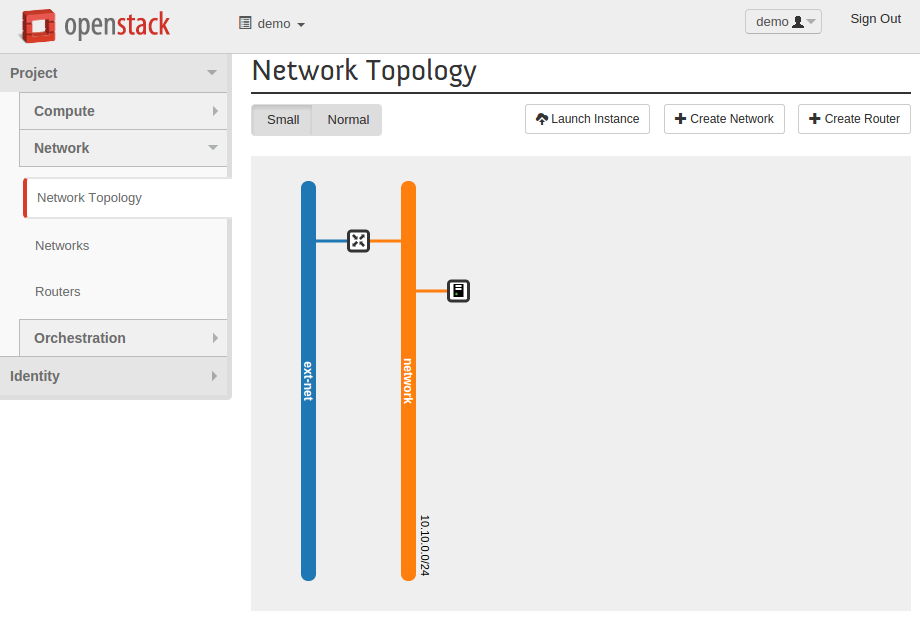
Specify a network during instance build¶
Requirements of the First App Application For OpenStack¶
To be able to install the First App Application For OpenStack from PyPi you have to install the following packages:
On openSUSE/SLES:
sudo zypper install -y python-devel and python-pip
On Fedora/CentOS/RHEL:
sudo yum install -y python-devel and python-pip
On Debian/Ubuntu:
sudo apt-get update
sudo apt-get install -y python-dev and python-pip
To easify this process you can simply run the following command, which will run the commands above, depending on the used distribution.

Except where otherwise noted, this document is licensed under Creative Commons Attribution 3.0 License http://creativecommons.org/licenses/by/3.0/legalcode.